new
improved
fixed
📣 Archive Conversations, and more
Happy Friday! Rafal from Chatwith here. I thought I'd let you know about a new product feature we shipped this week:
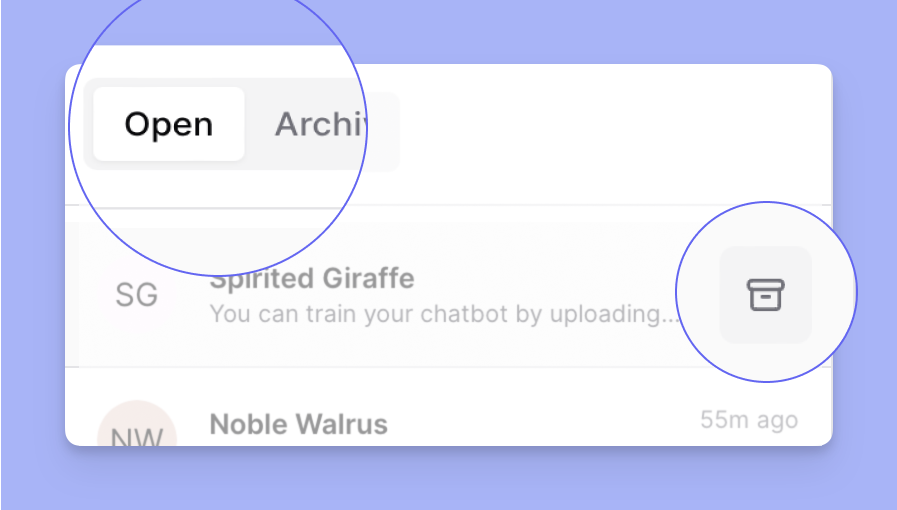
Archive Conversations
A great perk of having a website chatbot is how many
questions can be answered automatically, without your intervention
. But once you reviewed the conversation log and followed up on the leads - all the conversations you're done with start piling up. Now you can accomplish Inbox Zero in Chatwith, too. Just click that "archive" icon
to hide a conversation that does not need a follow up. Don't worry, it's not deleted - just click the "Archived" tab to see it again!Small changes and fixes
Here's a list of other things that work better now:
- Fix: Site crawler not reading pages with anti-scrape protection
- Fix: AI responses sometimes not showing in the Conversations log
- Fix: Shopify integration returning products that are in draft or inactive states
- Fix: Messages sometimes counted against quota even with own OpenAI key
- Fix: Messages sent by user sometimes counted against quota
- Fix: Clean up residual chunks from vector database that sometimes caused the AI to use outdated information for generating answers
- Improve: Add pagination to Conversations list so it loads faster
- Improve: Show messages usage bar with a breakdown by model used (billing)
- Improve: Add a visible alert when a chatbot has been deactivated
- Improve: Increase chunk size to 1024 (from 256) to increase amount of context available for chatbot to generate a response